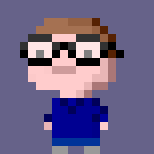Having changed this site from WordPress to Jekyll I thought it would be good to have some kind of automated deployment, so I could just git commit and push, and have the changes go live automatically.
Jekyll’s documentation has a section on Continuous Integration which gives a good overview of how to make Travis build and test your site for you but it doesn’t talk much about deployment steps. (There is a page about that but it doesn’t tie it all together much.)
So here’s how I’m doing it.
High-level overview
My webhost limits SSH connections to a few trusted hosts, so I could have set up Travis to do SSH-based deployment via a jump host. However, I decided to get Travis to put the deployable site somewhere and then poke the server to fetch it. Travis deploys the built _site folder to an S3 bucket, and then I use the webhook notification method to kick off a script on the server. The script downloads the S3 bucket to a temporary folder, and then swaps symlinks around to point the webserver at the new version. Both the Travis build and my script send notifications to a Slack instance for me to keep an eye on things.
Travis config
There’s two main parts to the .travis.yml file to make this work. The first is to deploy it to S3:
deploy:
provider: s3
access_key_id: [snip]
secret_access_key:
secure: [snip]
bucket: net-jamesoff-www
local-dir: _site
acl: private
on:
repo: jamesoff/www-jamesoff-net
branch: master
skip_cleanup: true
region: eu-west-1This tells Travis to deploy to S3 using the API keys given (with the secret access key encrypted, using travis command line tool). That IAM user at AWS has rights to put/get objects in that bucket (and the usual ones for being able to list objects etc) but that’s it. It makes sure that it’s only triggered for my repo, and on the master branch - I don’t want it uploading a branch when I’m trying something out. When I’m ready for something to go live, it gets merged to master. skip_cleanup is important, else Travis deletes the build folder before trying to deploy it.
The second section of config handles the webhook to trigger the server to fetch the site from S3:
notifications:
webhooks:
urls: https://jamesoff.net/_webhook/
on_success: always
on_failure: never
on_start: neverThis calls the webhook URL when the build succeeds, but not when it starts or fails. Unfortunately it does seem possible to tell Travis you only want webhooks fired on certain branches, so the wehbook handler filters for the master branch. This is covered later :)
The build at Travis is handled by a script which is the same as the one on the Jekyll documentation.
htmlproof
As suggested in Jekyll’s documention, I’m running htmlproof. However, it seems to not work on OS X because a dependency has problems, and none of their suggested fixes helped. At the moment, I can’t htmlproof my site locally, but Travis can.
Deployment
Once Travis has built and validated the site, it copies it all to the S3 bucket and triggers the webhook. The webhook consists of two parts: a PHP handler which handles the request from Travis, and a shell script which the PHP script calls to do the actual work.
The PHP script lives in a folder outside of the webroot, handled by a special location block in nginx. It looks like this:
<?php
$auth = false;
$auth_string = '[snip]';
/*
$headers = apache_request_headers();
if (!array_key_exists('Authorization', apache_request_headers())) {
if ($headers['Authorization'] == $auth_string) {
$auth = true;
}
}
*/
if (array_key_exists('AUTHORIZATION', $_SERVER)) {
if ($_SERVER['AUTHORIZATION'] == $auth_string) {
$auth = true;
}
}
if (!$auth) {
die('Nope.');
}
if (!array_key_exists('payload', $_POST)) {
die('Nope.');
}
$payload = json_decode($_POST['payload'], true);
if ($payload === NULL) {
die('Nope.');
}
if ($payload['branch'] != 'master') {
die('Nope.');
}
if ($payload['status'] == 0) {
exec("/usr/bin/sudo /usr/local/bin/update-site.sh | logger &");
echo "OK";
}
else {
echo "OK (NOP)";
}
?>This script is run through FastCGI, which is why the Apache block is commented out. (I changed from Apache to nginx as part of setting this up, as Apache’s config was doing my head in.) There’s a fastcgi_param directive in the nginx configuration which passes the HTTP Authorization header in to this script. Travis sets this header to show it’s a valid call to your webhook. You can calculate your authorization key like so:
- Go to your profile on Travis and click the little eye icon to see your token:
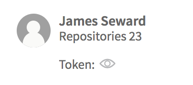
- Run this python script (or equivalent in whatever language):
from hashlib import sha256
sha256('username/repository' + TRAVIS_TOKEN).hexdigest()This is also where I check the branch Travis is telling me about. Tavis’s own documentation is a bit poor on what data is in the webhook payload, but you can see it in the source, and happily it includes the branch name.
Here’s the shell script to deploy the site:
#!/bin/sh
set -ex
ROOTDIR=/var/www/html
BUCKET=net-jamesoff-www
WEBHOOK='https://hooks.slack.com/services/[snip]'
OLDDIRS=$( ls -d ${ROOTDIR}/jamesoff.net-???? )
NEWDIR=$( mktemp --tmpdir=$ROOTDIR -d jamesoff.net-XXXX )
send_notification() {
curl -X POST --data-urlencode 'payload={"text":"Updated <http://jamesoff.net> is live.","username":"jamesoff-deploy-bot"}' $WEBHOOK
}
echo New directory is $NEWDIR
echo Old dirs are $OLDDIRS
cd $NEWDIR
aws s3 sync s3://${BUCKET}/ .
chmod -R a+rx $NEWDIR
mv ${NEWDIR}/_htaccess ${NEWDIR}/.htaccess
echo Switching symlink...
rm -f ${ROOTDIR}/jamesoff.net && ln -s $NEWDIR ${ROOTDIR}/jamesoff.net
# nginx looks for this file, so if it's missing for some reason, make an empty one
[ -f ${ROOTDIR}/jamesoff.net/nginx-rewrites ] || touch ${ROOTDIR}/jamesoff.net/nginx-rewrites
nginx -t && nginx -s reload
[ -z "$OLDDIRS" ] && send_notification && exit 0
echo Removing old dirs
rm -rf $OLDDIRS
send_notificationThe script makes a new directory with a unqiue name, and mirrors the S3 bucket into it. It moves the .htaccess file to the correct name (having it start with a . meant it was missed by Travis’s deployment step). This is not now used since I switched to nginx, so I shall remove it soon. It then checks the nginx-rewrites file exists, and if not makes a blank one. nginx includes this file from its configuration, so if it’s missing it will be sad. It then checks the nginx config is still valid, and then reloads it (so nginx notices changes to the rewrites file).
If there are no old directories (typically only true the very first time you run the script) it sends the success notification, and exits. If there are any old directories, they’re now removed then the notification is send and the script exits.
The notification is sent using a POST to a Slack webhook, which is set up from Slack’s configuration. The configuration will give you the URL to hit, including some tokens.
Missing bits
There’s still a couple of things I’d like to fix up:
- failure notification for deployment
- use
s3 syncfrom the awscli instead of Travis’s dump copy-everything-every-time mode. This will also fix the case where I remove a file from the site, but it won’t get removed from the S3 bucket (and thus will remain on the server).