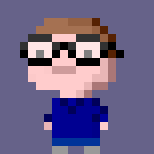Years ago, I had a dynamic DNS mechanism set up to keep a record for my home Internet connection. It used SSH, a passwordless key, and SSH configuration to restrict what logging in with that key could do, and some scripts which probably barely held together to update a djbdns data file, rebuild it, and rsync the output to my secondary. Now, my DNS is done with Amazon’s Route 53, and one of the benefits of that is a nice API to update DNS entries, so I rewrote it. Here’s how you can set it up too.
You can find the files needed in this Bitbucket repo, in the autodns folder.
Note that this uses an external server to check your external IP. If you’d like to use mine, use the value in the example configuration file below. If you’d like to run your own, there’s a reflect.php script in the repo which you can use. My server is available with no guarantees of availablity, and the webserver logs the IP address of clients connecting to it.
I had a look at using AWS Lambda to do the reflection so a server isn’t required, but it doesn’t look like the function gets to see the client IP.
Anyway, on with the show:
Setting it up
You will need:
- A zone in Route 53, with an A record you plan to update.
- An SNS topic, to which the script will publish warnings if it has problems changing DNS.
- An IAM user with the right permissions to change the zone and publish to the SNS topic.
- A machine on the connection you’re updating the DNS for with Python and the AWS boto and requests libraries installed. I’m using a Raspberry Pi.
- Optionally, an external host to run the PHP reflection script, to show you your own IP. This could be an EC2 instance, if you wanted to stick to AWS.
This guide assumes some experience with setting things up in AWS. If you need guidance for creating Route 53 entries, SNS topics, or IAM users, there are plenty of guides around.
Set up Route 53
You’ll need a hosted zone in Route 53, and an entry created for the record you want to update automatically. Give the record a suitably low TTL, like 600 seconds.
Set up SNS topic
Head over to the SNS console and create a new topic, and subscribe yourself to it. I called mine dyndns-status. The script will send a notification to this topic if it has a problem finding out or updating your IP.
Set up IAM user
The user will need a policy like this; substitute your own HostedZoneId in the first statement, and SNS ARN in the second.
{
"Version": "2012-10-17",
"Statement": [
{
"Sid": "Stmt1391686002000",
"Effect": "Allow",
"Action": [
"route53:ChangeResourceRecordSets",
"route53:ListResourceRecordSets"
],
"Resource": [
"arn:aws:route53:::hostedzone/MY_HOSTED_ZONE_ID"
]
},
{
"Sid": "Stmt1391686002001",
"Effect": "Allow",
"Action": [
"sns:Publish"
],
"Resource": [
"my:SNS:arn"
]
}
]
}Create an access key/secret key pair for this user.
Optional: Reflection script
If you’re happy to use my reflection endpoint (see notes in the first section), you can skip this section. You can also write your own script - it just needs to return a JSON object which has an error value of the empty string, and your_ip set to the IP of the client. autodns.py does not use the forwarded or forwarded_for values.
The reflection script returns a JSON file showing the client, among other things, its external IP address. It’s a PHP script, so you just need to put it somewhere your home machine will be able to reach. You will need to edit the script to set an API key (any random string will do). The API key is to stop people other than you using your script. If you don’t care, you can edit out the check.
You can test the script by hitting it with your browser, or a command-line HTTP client:
~ ❯ http https://my.server.name/reflect.php\?apikey\=verysecret
HTTP/1.1 200 OK
Connection: keep-alive
Content-Type: application/json
...
{
"error": "",
"forwarded": 0,
"forwarded_for": "",
"your_ip": "109.154.104.56"
}
Set up the client machine
- Install the
autodns.pyscript somewhere, and create a configuration file like this:
{
"hosted_zone_id": "Route 53 hosted zone ID",
"dns_name": "the.record.to.update",
"topic_arn": "SNS topic ARN to notify when there are problems",
"alert_lock": "A file to write to show an alert has already been sent",
"reflect_url": "https://api.jamesoff.net/reflect/v1"
}The only parameter not described above is the alert_lock - this is a file the script will create when it sends an alert, so that it only alerts once when there’s a problem, not every time it runs. Once it successfully updates your IP again, it removes the file so that the next failure generates an alert. I use /tmp/autodns_alert.lock.
- Install the configuration file in
/usr/local/etc/autodns.json. If you don’t want to put it there, put it somewhere else, and pass the path to it as the first parameter to the script when you run it. - Ensure you have the requests and AWS boto 2 Python libraries installed. You can use
pip install -r requirements.txtto do that. - Put the AWS credentials for the IAM user you created somewhere Boto will find them. You can put them in
~/.botoif you’re using a dedicated user to run the script, or you could use a wrapper script which sets the values in the environment. - Run the script as a test. It only outputs something if there’s a problem. If it doesn’t need to change the DNS entry, or successfully changes it, there will be no output.
-
Assuming it’s working OK, create a cronjob to run the script at suitable intervals - say, every 5 or 10 minutes:
*/5 * * * * /path/to/python /path/to/autodns.py [/optionally/path/to/config.json]
Note that autodns does not need to run as a privileged user.
CloudFormation Template
In the code repo you can find cloudformation.json which is a CloudFormation template which will create the DNS entry (in an existing zone), the SNS topic, and the IAM user & access keys for the script to use (i.e. the first three steps above). You will need to subscribe yourself to the SNS topic after creating the stack.
Improvements and feedback
- At the moment, IPv6/AAAA records are not supported, mainly because my connection does not have IPv6.
- It would be nice if Lambda could host the reflection API so that it didn’t need a server, but I couldn’t see that it’s able to give the code the client IP (from API Gateway).
- It should probably use boto3
Pull requests are welcome :)